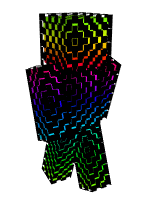How to create shops!
We use a powerful chest shop plugin to make it easy!
Basics:
- Place a single or double chest.
- Get the item you want to buy/sell in your hand.
- Sneak and punch the chest with the item.
- Once you stop sneaking a chat message should now help you create the shop!
Shop Types:
- Sell: Sells items you put inside for the price you set.
- Buy: Buys items you requested and puts them inside. Note: For buy shop to work, make sure you have your gold IN your inventory!
- Combo: Buy and Sell at the same time.
- Barter - Trade items.
- Gamble - Admin shop to gamble for random items.
Other way to place a shop:
You may also just directly place a sign on a chest to create a shop! Here is examples:
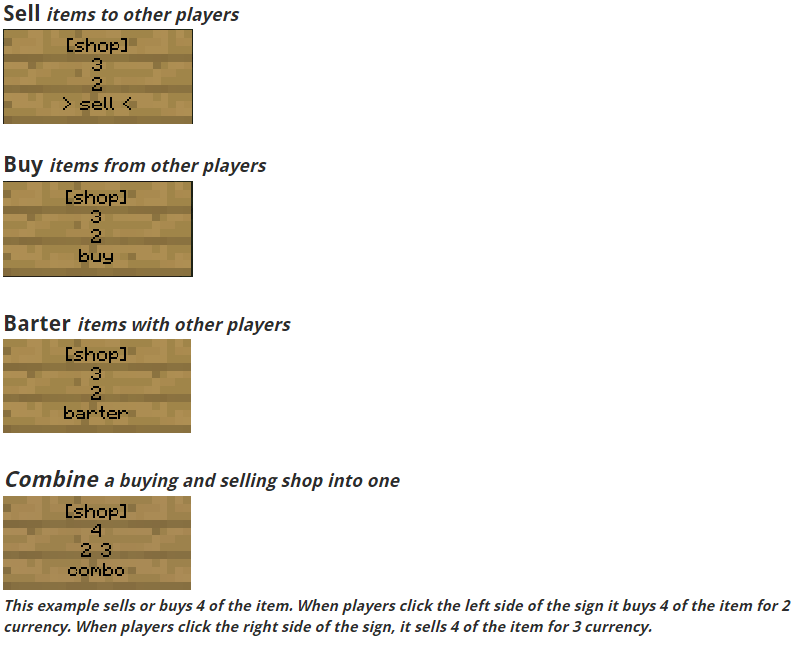
Note: When you asks you the quantity to sell, you should always just set it as 1. That way people can buy/sell 1 item at a time, or an entire stack.
Last edited: about 1 year ago