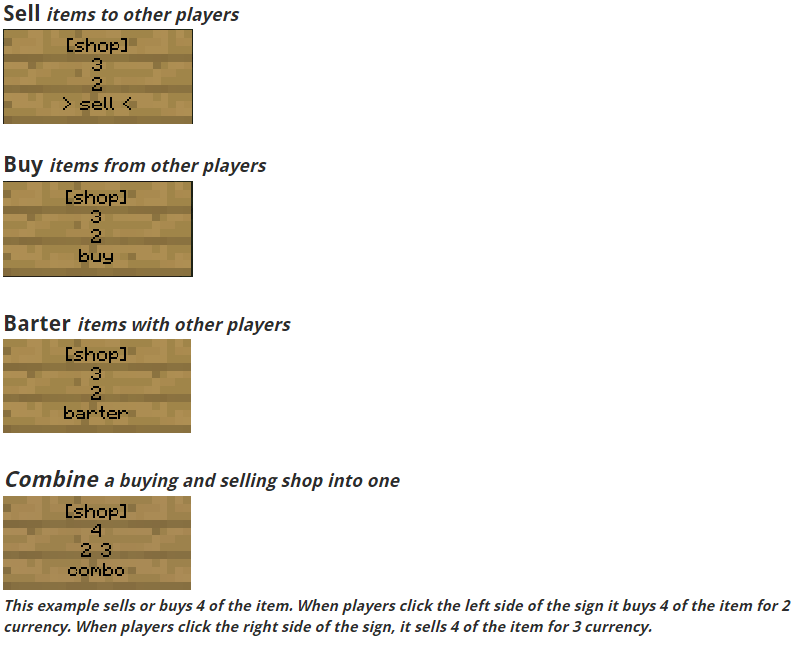There are no wall posts here yet.
Registered:about 1 year ago
Last Seen:5 months ago
Profile Views:646
Minecraft:SuperPyroManiac
Latest Posts:
Creative World
With the creative world you must create claims before you can build! Use /kit claimtools or click the GUI at spawn. Use the golden shovel and right click 2 opposite corners to create a square claim. You can resize claims by right clicking an existing corner with the golden shovel and right clicking a new position for it.
You can use a wooden stick and right click to see claims, or sneak and right click to see all claims around you.
If you use the Fabric mod loader, there is a mod called World Edit CUE that allows you to see claim borders easily.
Land Claiming
about 1 year ago
How to create shops!
We use a powerful chest shop plugin to make it easy!
Basics:
- Place a single or double chest.
- Get the item you want to buy/sell in your hand.
- Sneak and punch the chest with the item.
- Once you stop sneaking a chat message should now help you create the shop!
Shop Types:
- Sell: Sells items you put inside for the price you set.
- Buy: Buys items you requested and puts them inside. Note: For buy shop to work, make sure you have your gold IN your inventory!
- Combo: Buy and Sell at the same time.
- Barter - Trade items.
- Gamble - Admin shop to gamble for random items.
Other way to place a shop:
You may also just directly place a sign on a chest to create a shop! Here is examples:
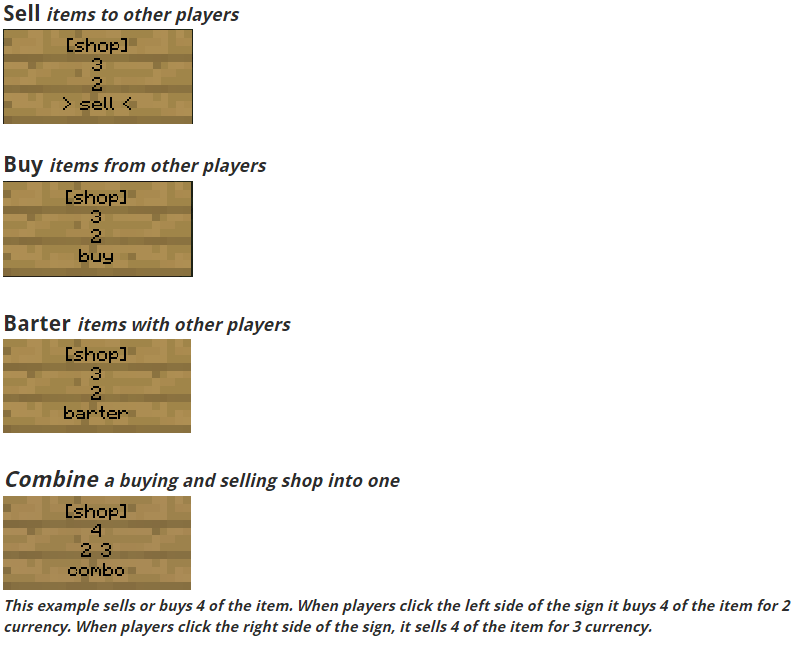
Note: When you asks you the quantity to sell, you should always just set it as 1. That way people can buy/sell 1 item at a time, or an entire stack.
Shops
about 1 year ago
How to protect your builds!
You can purchase claims inside of any town! This will teach you how to use them.
TownCraft has a powerful land claiming system. Members can claim areas which will make them entirely protected from griefing or raiding. You can also use this tool to create towns, subclaims, and even lease / sell claims/subclaims.
As a member:
- Find a town you like. Portals at spawns and /warps will show all of the towns.
- Find an open plot with a [RealEstate] sign. Right click to purchase the subclaim.
- You are now the proud owner / renter of said claim.
- You may use /trust to trust friends in your plot.
- You may also use the "/kit claimtools" command to get tools and claim your own land!
Understanding RealEstate:
For Sell:
- This means the claim is for sell. This is a 1 time purchase, and you will own that plot.
- Town owners still have access to it, but ultimately are not allowed to touch your stuff.
- If you buy a plot and leave the server for longer than 30 days, your plot may be resold!
- If you no longer want a plot, you may surrender it back to the town mayor.
For Rent:
- This means the claim is for rent. This requires you to pay rent every time the plot expires.
- Failure to pay rent will result in loosing access to the claim.
- If you no longer want the plot, clean it up and let the timer expire.
- Note: If you restore a rented plot to it's original state you may get some money back from the town owner.
For Lease:
- This means the claim is for sell. This is multiple payments to pay it off. Usually for a large plot with a prebuilt home and a high price.
- The lease will charge you every day with the said amount until the claim is paid off. This will auto-deduct gold from your inventory!
- Make sure to keep your gold in your inventory when logging off to prevent payments from failing!
- Failing a payment will result in a loss of the claim. It's a hassle to get it back for you and the mayor.
It may seem complex when explained here, but you simply right click a sign, and it is done. You can use /RE in game inside of said claim for detailed information on a claim for sell/rent/lease.
The Wild
- Builds in the wild are not protected, you may be raided! PvP is also a factor.
- Mobs can damage buildings in the wild. Zombies can break doors, creepers can boom, and fire spreads! Be careful!
- You may claim land to protect it from griefing.
Creating Towns
- If you want to become a mayor, you may apply here in the "more" drop down.
- You must have the resources available to have a basic town center and at least 5 plots ready within 30 days of submitting the application.
- Once your application is approved you will meet with me in game to setup your town location. I will help you create a town claim, which you can then create subclaims inside of for plots.
Town Shops
- Towns are required to have an area where people can shop. Town owner can also rent out town shop subclaims!
- We use an advanced chest shop plugin. You can find info on how to use it in the Shops tutorial in this forum.
- Large towns may get special admin shops where you can buy things such a /fly or other special perks.
- For items, there are no admin shops. All items are survival and controlled by members.
Land Claiming
about 1 year ago
Information Topic
You may create posts here containing tutorials, guides, tips, and tricks for Minecraft in general.
Topic Rules
about 1 year ago